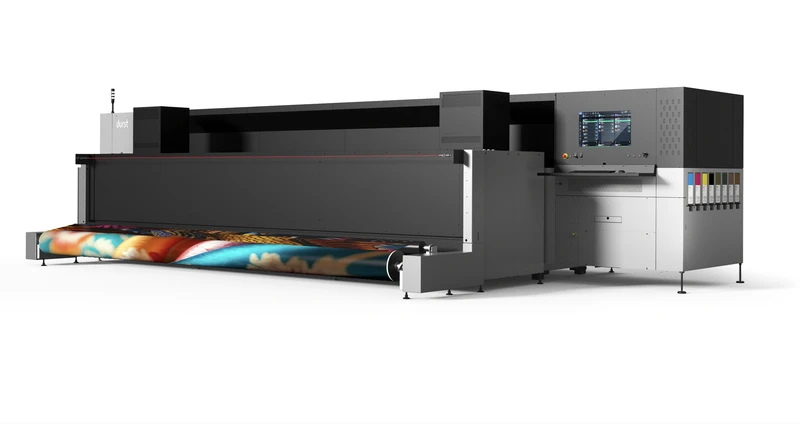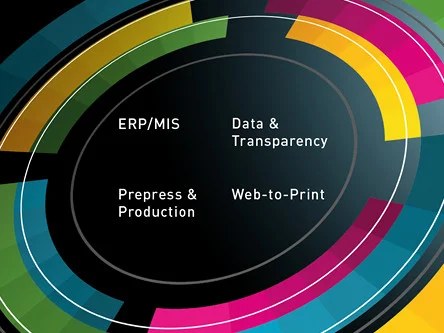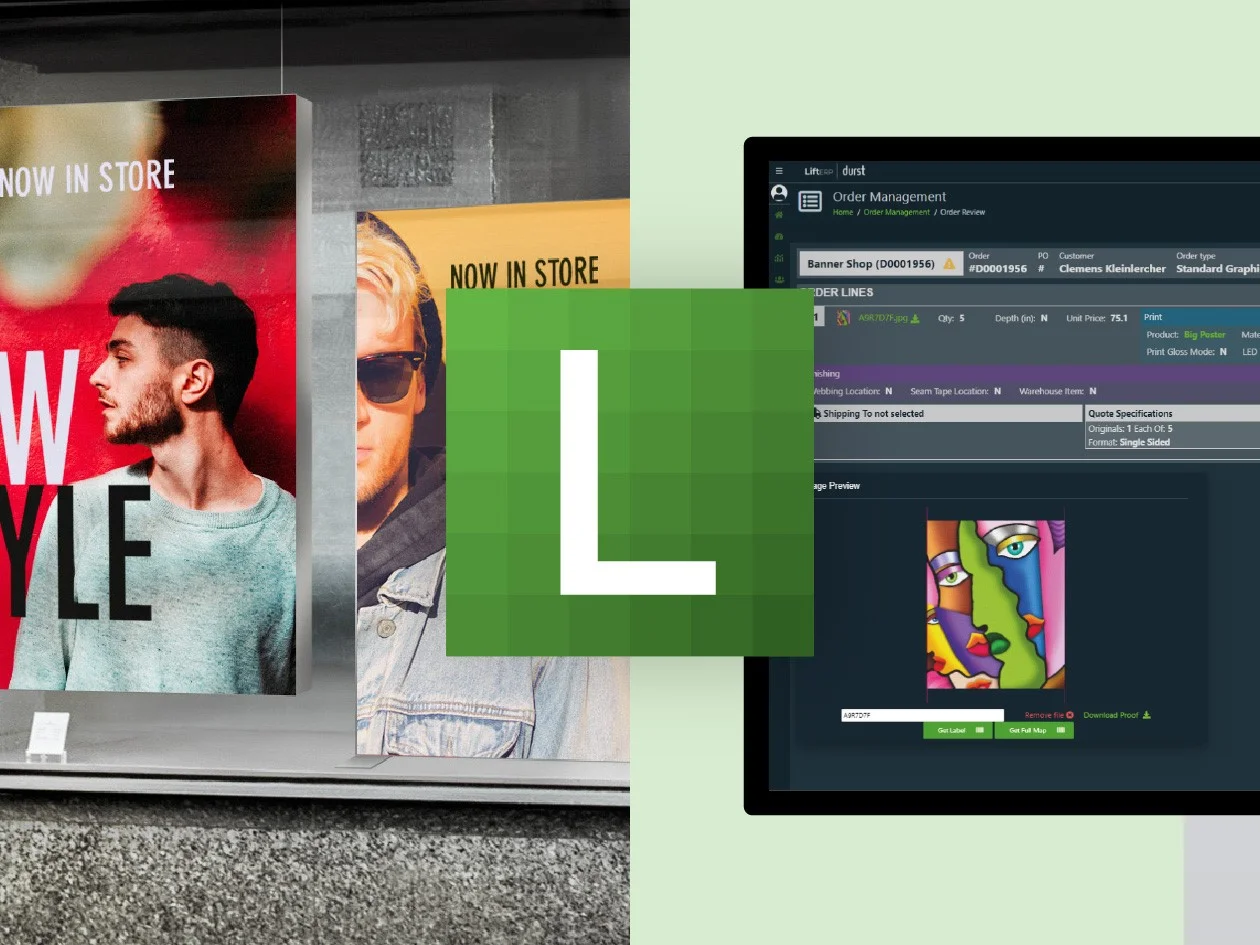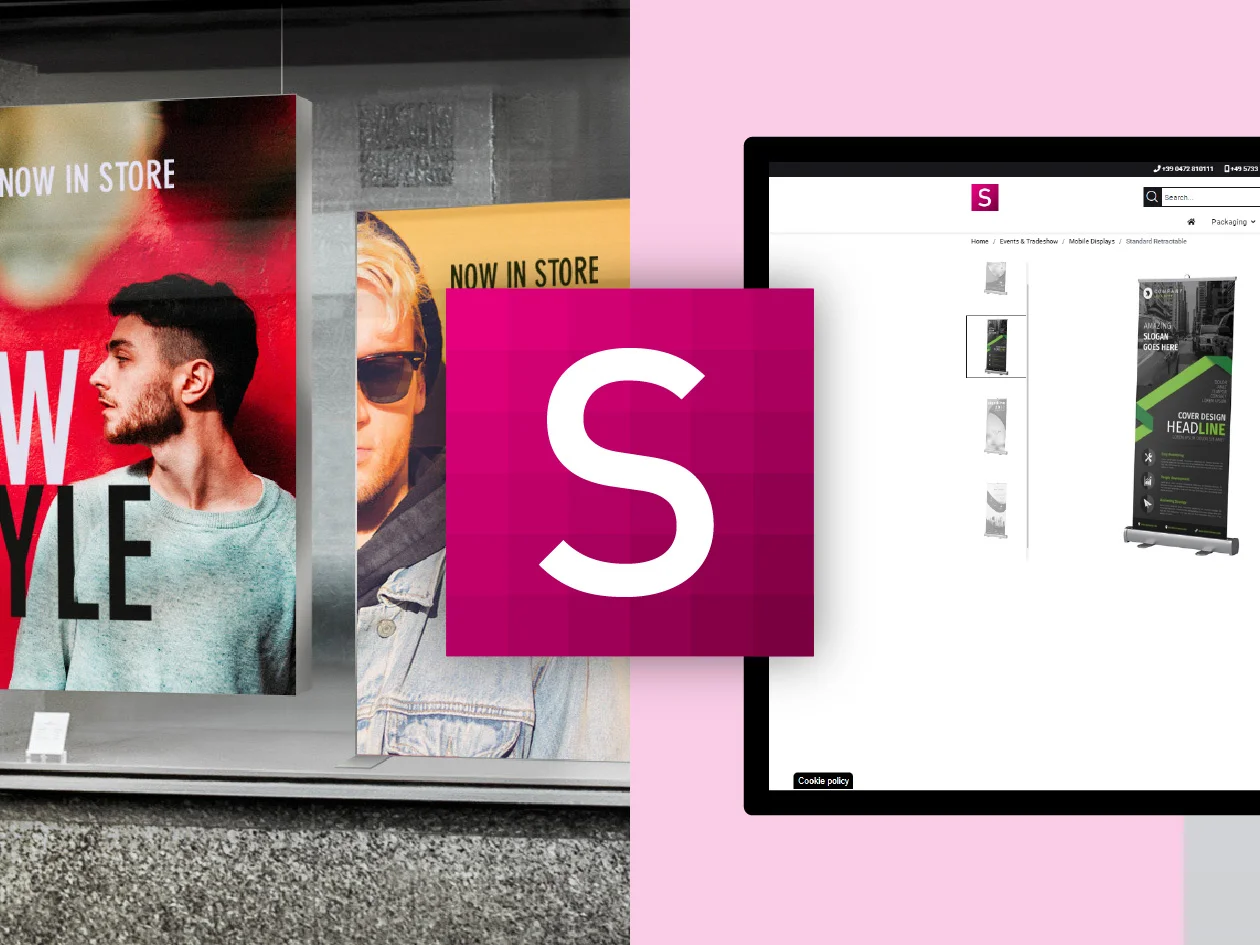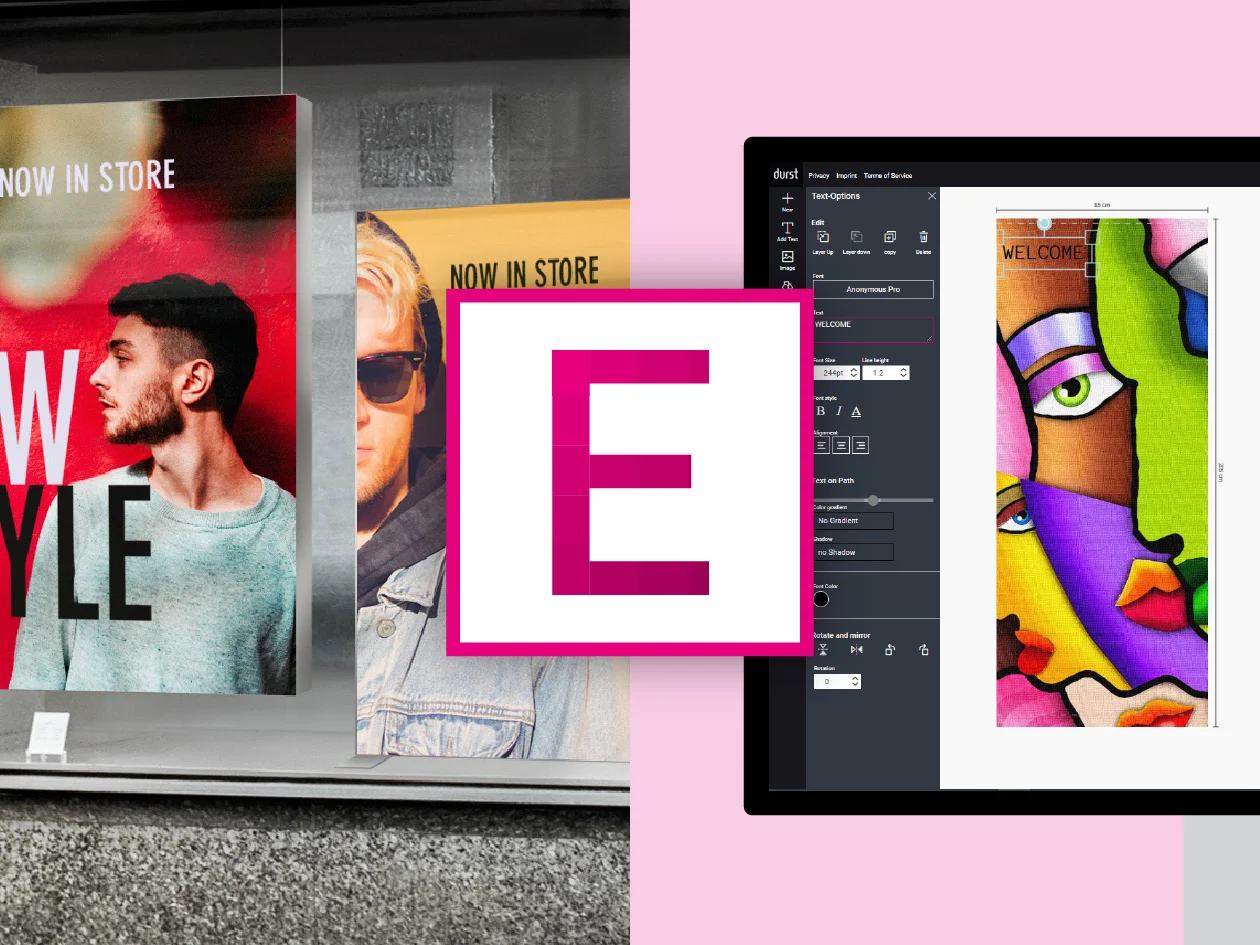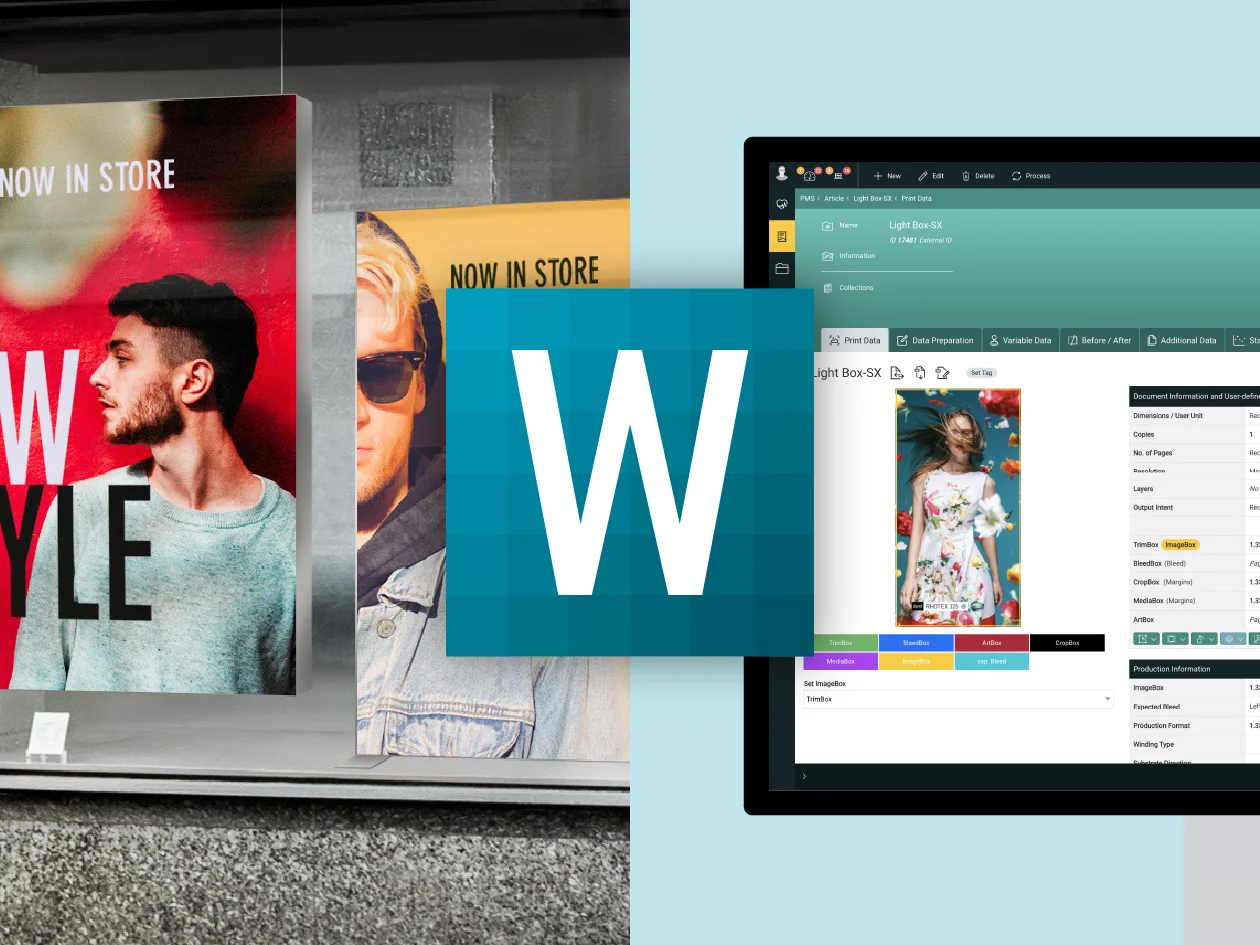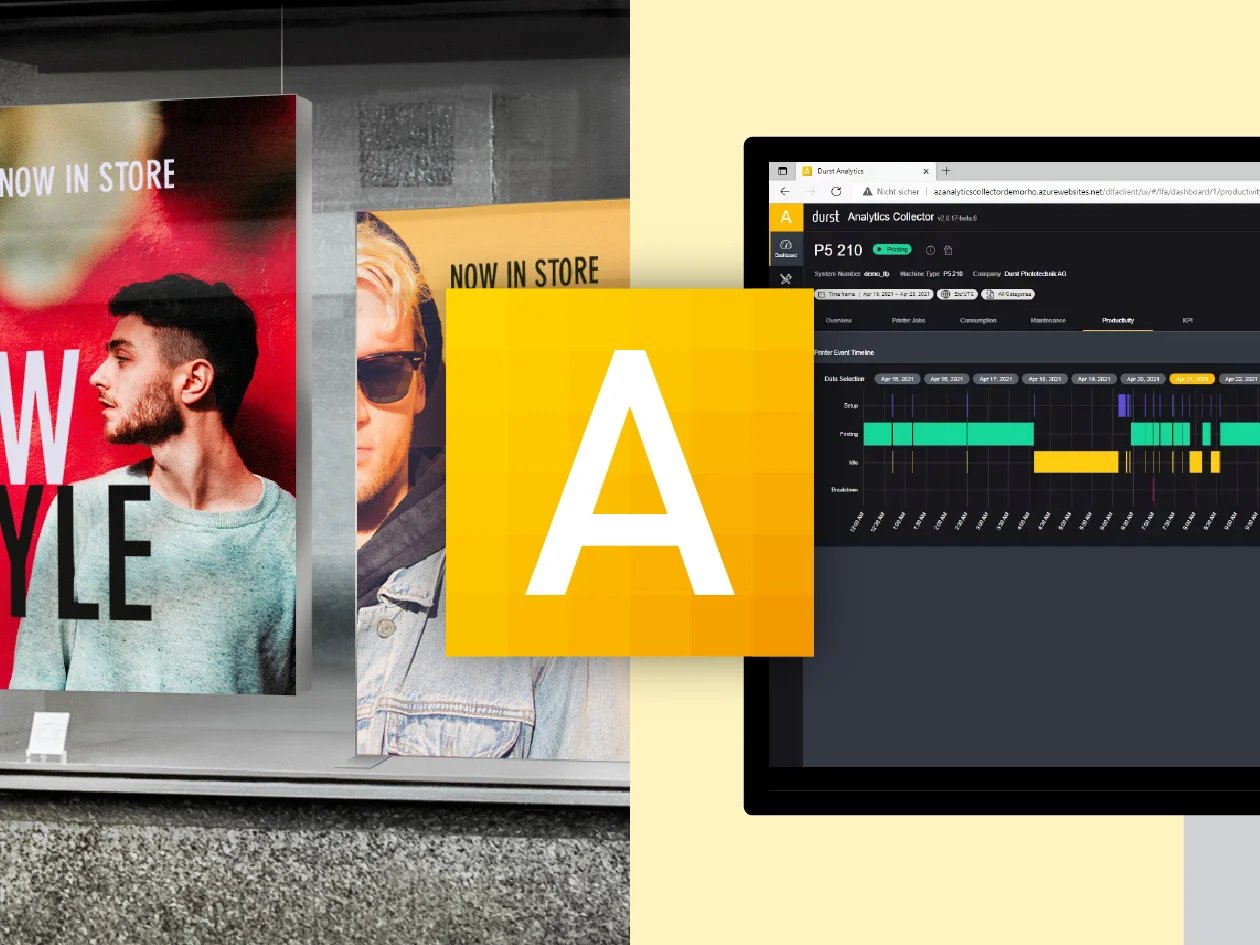Topics:
- description of the device
- general operation
- basic functionality
- preparation of materials
- introduction to the operating software
- device settings
- evaluating the print quality
- general maintenance tasks
Goals:
After successfully completing this program, participants can operate and maintain the printing system to guarantee a smooth and flawless printing process.